Software Testing is a critical step in the Software Development Life Cycle (SDLC).
Testing is the process of finding defects, bugs in the software/product and eliminating all the errors that may impact the software/product functionality.
Software testing is a vast domain that has various variants and methodologies.
Software testing requires a critical eye to see the software/product from a different perspective. Software testing helps immensely in improving the overall performance and quality of the software/product.
Importance of software testing in SDLC:
- To determine the reliability of the software/project
- To check if the software is working as per its functionality requirement
- To verify proper integration of various systems involved in the software/project
- To improve the quality of the software/design
- To assess the performance requirement in final software/product
- To identify defects & smooth functionality before software deployment
While there are different testing methodologies, we can classify testing into two – Manual Testing & Automation Testing.
Manual Testing:
What is it?
Manual testing, as the name suggests, a quality analyst or a software test engineer tests the functionality of software/product manually.
When to use it?
- When there is a need to test the product/software user interface. Example: How easy it is to use a mobile application? Are the buttons placed for ease of user access?
- To test the scenarios to determine the robust nature of the software/product. Example: Does the application crash on continuous clicks? Does the software heat the product if it is running for a longer duration?
- Less frequent use of the test case. Example: Test scenarios executed only when there is a software or firmware update.
- When there is a need for a human to detect the glitches. Example: To check whether the error message displayed is misleading or not clear.
Types of Testing Methodologies that use Manual Testing:
- Usability testing
- Functional testing
- Hotfix testing
- Exploratory testing
- Ad hoc testing
Advantages in Manual Testing:
- Cost-efficient for a small scale project – Hiring a qualified tester/Quality analyst will be cost-efficient compared to investment for software testing tools.
- The flexibility of testing – Manual testers can continue to test even if one or more test cases fail.
- Time-efficient for small changes – There is no need to code and do testing on the fly.
- Visual testing output – Very useful in testing the user interface and test results are immediate
- Testing for Human usage – It is best to have human intuition and perspective for testing the software/product to fit end-user(human) needs.
Disadvantages in Manual Testing:
- Time-Consuming if the changes are more, especially in low volume regression testing.
- Humans are prone to error and, hence it is less reliable.
- Stress-test is not easy in manual testing. It is hard to simulate complex scenarios in manual testing.
- While drafting test case scenarios testers often overlook certain use cases in manual testing.
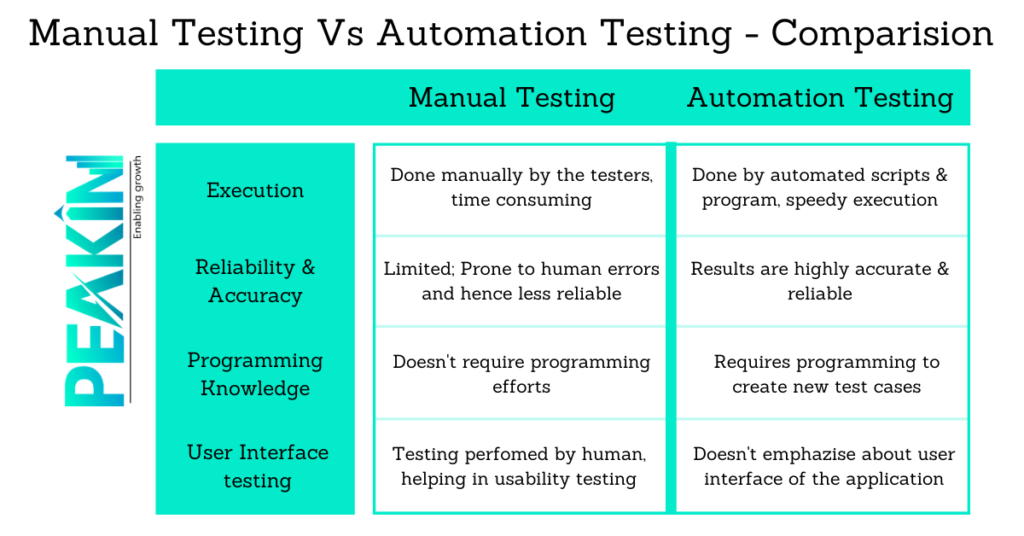
Automation Testing
What is it?
In Automation testing, a set of scripts or programs run automatically to test the functionality of the software/product.
When to use it?
- When there are frequent code changes, testing has to be done in the entire application, again and again, to ensure the smooth functionality across systems
- Automation testing is helpful to replicate the data for checking the load handling capacity
- With automation testing, the tester can simulate the complex test use case scenario easily
- When the testing involves the repetition of tasks, automation testing is useful
Types of Testing Methodologies that use Automation Testing:
- Unit Testing
- Functional testing
- Load Testing
- Regression Testing
- Graphical User Interface Testing
Advantages in Automation Testing:
- Highly reliable and more accurate than manual testing
- Time-efficient as the whole testing process is automated
- Ability to reuse the testing process in similar use cases
- Test scripts can run without human supervision and, there is more test coverage
- There is an option to do parallel testing
Disadvantages in Automation Testing:
- If a test case fails, options to skip and continue with the test is not allowed
- Automation testing is expensive
- It requires a coder/ person with programming knowledge to work with the testing tool
- Automation testing cannot test visual aspects and user interface
- Maintenance cost is higher
List of automation testing tools
- Selenium:
- Open-source
- Web automation tool
- Runs in multiple Operating Systems
- Supports different Browsers
- UFT (Unified Functional Test):
- Licensed tool
- Supports only Internet Explorer (Edge)
- For automating Web, Desktop and Mobile environments
- Uses VBScript
- Has a graphical user interface
- Cucumber:
- Open-source
- Behavior Driven Development (BDD) tool
- Supports multiple languages like Ruby, Java, Scala
- Execute code on different frameworks
- Karate framework:
- Open-source tool
- API test-automation mocks and performance-testing in one unified framework.
- Katalon Studio:
- Open-source
- Supports web and mobile environment
- Appium:
- Open-source,
- iOS/Android Testing Tool
- Cross-platform test automation tool
Testing Methodologies that use both Manual and Automation Testing:
- Unit testing
- Black box testing
- White-box testing
- Integration testing
- System testing
- Acceptance testing
Verdict:
Manual testing and automated testing both have their pros and cons. It is better to use the one that is the best fit for your project depending upon various factors such as time, cost, efficiency required and types of testing methodologies. Latest industrial trends actually prefer automation testing over manual testing. But in an ideal scenario, it is best to have a hybrid lifecycle which comprises both manual and automation testing.
